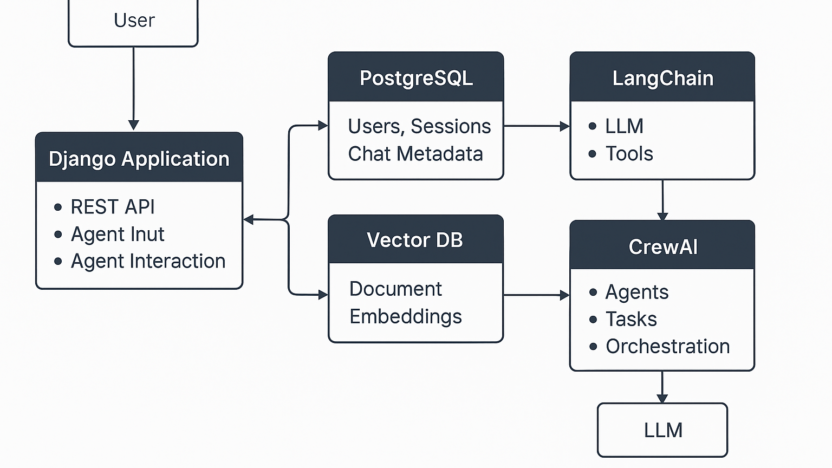As AI agents become increasingly sophisticated, integrating multiple technologies is essential for building robust, intelligent applications. This blog post outlines the architecture of an AI Agent App utilizing:
- Python + Django: Backend and API layer
- CrewAI: Multi-agent orchestration
- LangChain: LLM interaction and toolchains
- PostgreSQL: Structured data storage
- Vector DB (e.g., Chroma or Weaviate): Semantic retrieval of documents (Crew AI Crash Course (Step by Step) · Alejandro AO)
This architecture is suitable for AI-driven assistants, advisors, or workflow automation tools.
🔧 Tech Stack Overview
| Component | Technology Used | Purpose |
|---|---|---|
| Web Framework | Django (Python) | REST API, views, authentication |
| Agent Runtime | CrewAI | Multi-agent task delegation and collaboration |
| LLM Interface | LangChain | Prompt chaining, memory, tools |
| Relational DB | PostgreSQL | Users, sessions, structured data |
| Vector DB | Chroma / Weaviate | Document search & retrieval using embeddings |
| LLM Backend | Gemini API / OpenAI | Natural language reasoning |
| Deployment | GCP Cloud Run / Docker | Scalable, serverless backend |
🧩 Component Breakdown
1. Django Backend (API Layer)
- RESTful API: Utilizes
django-rest-frameworkto interface with front-end or external clients. - Authentication & Permissions: Manages user authentication and permissions.
- Input Validation: Ensures data integrity and security.
- Database Integration: Connects with PostgreSQL and Vector DB.
- Endpoints: Exposes endpoints like
/ask,/chat,/upload_doc, etc.
2. PostgreSQL Database
Stores structured data such as:
- Users & sessions
- Audit logs and usage metrics
- Chat metadata and preferences (Build AI Web Apps with Django & LangChain | In Plain English – Medium, Building a RAG-based Query Resolution System with LangChain)
Example schema snippet:
CREATE TABLE user_sessions (
id UUID PRIMARY KEY,
user_id UUID REFERENCES auth_user(id),
start_time TIMESTAMP,
end_time TIMESTAMP
);
3. Vector Database (e.g., Chroma)
Used for semantic search. When users upload documents (PDFs, policy files), they’re split into chunks and embedded using LangChain:
from langchain.vectorstores import Chroma
from langchain.embeddings import OpenAIEmbeddings
vector_store = Chroma.from_documents(
docs, embedding=OpenAIEmbeddings()
)
These embeddings are stored and later retrieved during agent tasks for context-aware responses.
4. LangChain (LLM Middleware)
LangChain integrates various components:
- Tools: Loads tools (search, calculator, DB access).
- Prompt Chaining: Chains prompts and memory.
- Agent Behavior: Wraps agent behavior into callable functions. (My Journey Exploring AI Agents: LangChain, Crew AI, and … – GitHub, Build AI Web Apps with Django & LangChain | In Plain English – Medium)
Example:
agent_executor = initialize_agent(
tools=[vector_search_tool, calculator],
llm=ChatOpenAI(),
agent_type="conversational-react-description"
)
5. CrewAI (Multi-Agent Orchestration)
CrewAI defines agent roles and their collaboration:
crew = Crew(
agents=[researcher_agent, advisor_agent, validator_agent],
tasks=[task_user_question],
verbose=True
)
crew.run()
Each agent has:
- Role
- Backstory
- Tools & Access
- Task-Specific Prompts
This structure enables task decomposition and better reasoning.
🧭 Workflow: A Sample Interaction
Let’s walk through a sample user query:
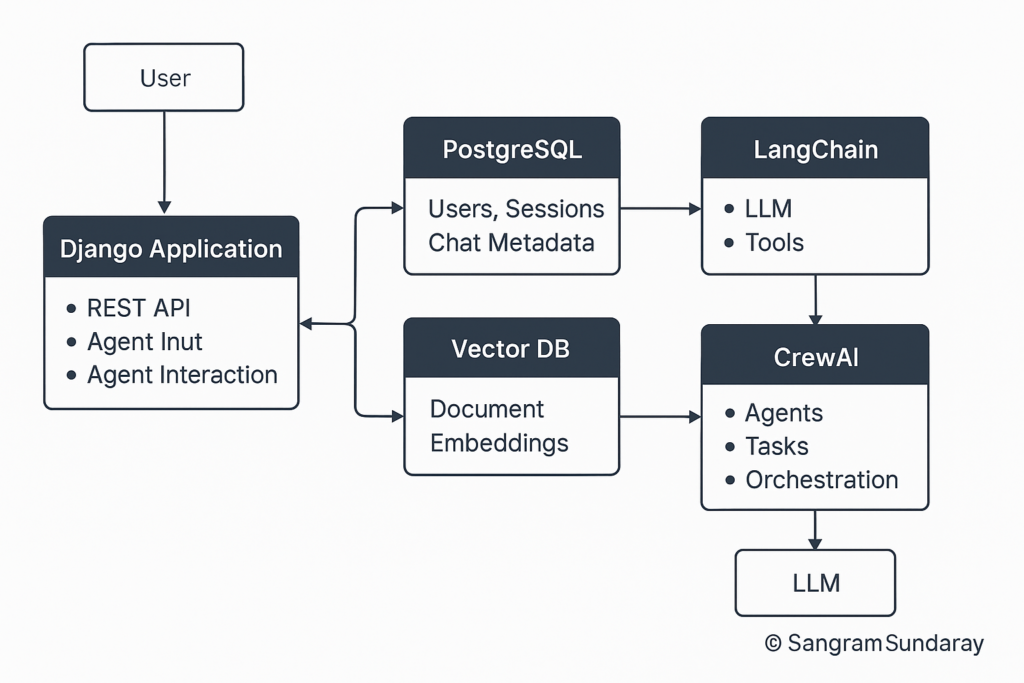
User Query: “What are the Shariah-compliant Takaful policies available for health coverage in Malaysia?”
🔄 Request Flow
- User Input: Input arrives via Django REST API (
/askendpoint). - CrewAI Orchestration: The request triggers a task for the Researcher Agent to fetch relevant data from:
- Vector DB (semantic docs)
- External tools or search APIs (if configured)
- Context Assembly with LangChain: LangChain integrates search results, memory, and previous context for continuity.
- Validator Agent: Verifies Shariah compliance using rule-based filters or documents.
- Response to User: The final answer is returned via Django API, optionally saved in PostgreSQL. (CREWAI RAG LANGCHAIN QDRANT – GitHub)
☁️ Deployment Notes
Recommended deployment stack on GCP: (Ionio-io/langgraph-with-crewai – GitHub)
- Cloud Run: Containerized Django backend
- Cloud SQL: Managed PostgreSQL
- Cloud Storage: For file uploads
- Chroma: Self-hosted or Docker container
- Gemini/OpenAI API: For LLM calls
Basic Dockerfile for Django + CrewAI app:
FROM python:3.11-slim
WORKDIR /app
COPY . /app
RUN pip install -r requirements.txt
CMD ["gunicorn", "app.wsgi:application", "--bind", "0.0.0.0:8080"]
🔒 Security & Compliance
For applications in regulated industries (like Islamic finance), ensure:
- Input Sanitization: Prevent prompt injection.
- Agent Verification: Implement compliance logic.
- Logging and Audit Trails: Maintain transparency. (CrewAI, GitHub – crewAIInc/crewAI: Framework for orchestrating role-playing …)
🚀 Final Thoughts
This modular architecture enables developers to build intelligent, extensible AI systems combining structured data (PostgreSQL), unstructured knowledge (vector DB), and reasoning agents. CrewAI and LangChain together offer a solid foundation for complex AI workflows with memory, tools, and coordination.
Use Case Ideas:
- Legal assistants
- Enterprise knowledge management agents
References: (Build AI Agents with Azure Database for PostgreSQL and Azure AI Agent …)
- Building an Autonomous AI Agent with LangChain and PostgreSQL pgvector
- CrewAI GitHub Repository
- PostgreSQL as a Vector Database: A Pgvector Tutorial (Building an Autonomous AI Agent with LangChain and PostgreSQL pgvector, GitHub – crewAIInc/crewAI: Framework for orchestrating role-playing …, PostgreSQL as a Vector Database: A Pgvector Tutorial)