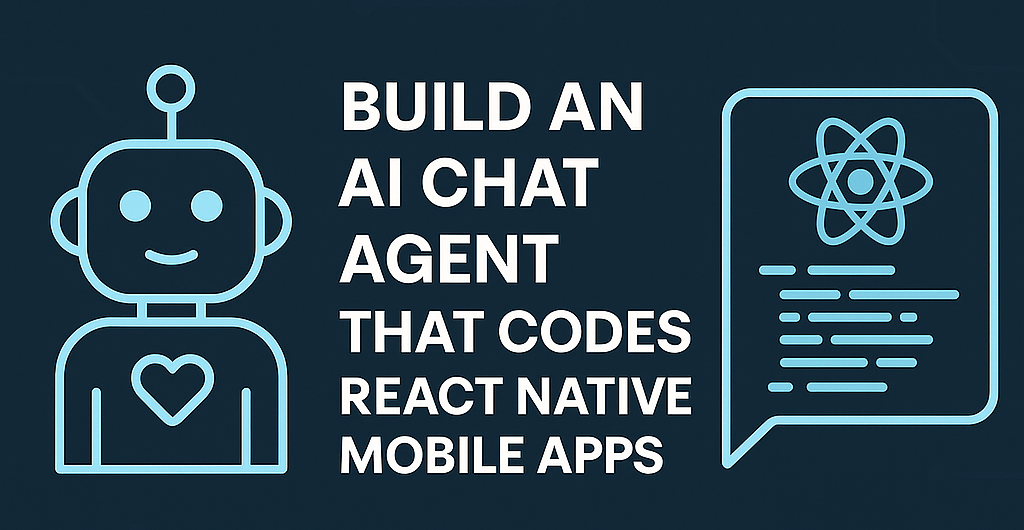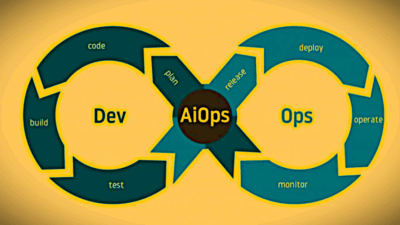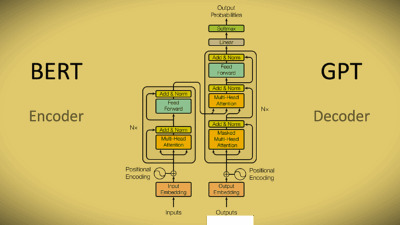Creating an intelligent chat-based coding assistant is no longer science fiction. In this tutorial, we’ll walk you through building an AI-powered agent that can generate complete React Native code for mobile apps based on user input.
We’ll be using Python, LangChain, OpenAI or Ollama, and a simple chat UI (like Streamlit or Flask).
🛠️ Tools and Technologies
- Python 3.10+
- LangChain – for AI workflow
- LLM (OpenAI GPT-4 / Ollama local models)
- Streamlit – simple web-based chat interface
- React Native knowledge base (system prompt or context priming)
🚀 Step-by-Step Tutorial
📦 1. Set Up Your Python Environment
Install required packages:
pip install langchain openai streamlitIf using Ollama (locally hosted models):
pip install langchain-communityMake sure Ollama is running:
ollama run codellama🧠 2. Configure the LLM Agent
Create a file called agent.py.
# agent.py
from langchain.chat_models import ChatOpenAI
from langchain.agents import initialize_agent, Tool, AgentType
from langchain.schema import SystemMessage
# Replace with your own API key or use a local LLM from Ollama
llm = ChatOpenAI(temperature=0, model="gpt-4") # or from langchain_community.llms import Ollama
system_prompt = SystemMessage(content="""
You are an expert React Native developer.
When given instructions, generate full React Native mobile app code.
Your response must include:
- App.js
- Any additional components if necessary
Use functional components and hooks. Use React Navigation for navigation. Write clean code.
""")
def get_agent():
return initialize_agent(
tools=[],
llm=llm,
agent=AgentType.CHAT_CONVERSATIONAL_REACT_DESCRIPTION,
verbose=True
)
💬 3. Create the Chat Interface
Using Streamlit for simplicity:
# app.py
import streamlit as st
from agent import get_agent
st.set_page_config(page_title="React Native AI Coder", layout="wide")
st.title("🤖 React Native Code Generator")
st.write("Describe your mobile app and the AI will generate React Native code.")
agent = get_agent()
if "chat_history" not in st.session_state:
st.session_state.chat_history = []
prompt = st.chat_input("Describe the app you want to build...")
if prompt:
with st.spinner("Thinking..."):
response = agent.run(prompt)
st.session_state.chat_history.append(("user", prompt))
st.session_state.chat_history.append(("ai", response))
for sender, msg in st.session_state.chat_history:
if sender == "user":
st.chat_message("user").markdown(msg)
else:
st.chat_message("ai").code(msg, language="javascript")
🧪 4. Run the Application
streamlit run app.py
🧠 5. Example Prompt and Output
Prompt:
I want a to-do list app with input, delete, and checkbox features.
Output:
// App.js
import React, { useState } from 'react';
import { SafeAreaView, TextInput, Button, FlatList, Text, View, TouchableOpacity } from 'react-native';
export default function App() {
const [task, setTask] = useState('');
const [tasks, setTasks] = useState([]);
const addTask = () => {
if (task.length === 0) return;
setTasks([...tasks, { id: Date.now().toString(), title: task, completed: false }]);
setTask('');
};
const toggleComplete = id => {
setTasks(tasks.map(t => t.id === id ? { ...t, completed: !t.completed } : t));
};
const deleteTask = id => {
setTasks(tasks.filter(t => t.id !== id));
};
return (
<SafeAreaView style={{ padding: 20 }}>
<TextInput
placeholder="Enter task"
value={task}
onChangeText={setTask}
style={{ borderWidth: 1, marginBottom: 10 }}
/>
<Button title="Add Task" onPress={addTask} />
<FlatList
data={tasks}
keyExtractor={item => item.id}
renderItem={({ item }) => (
<View style={{ flexDirection: 'row', marginTop: 10 }}>
<TouchableOpacity onPress={() => toggleComplete(item.id)}>
<Text style={{ textDecorationLine: item.completed ? 'line-through' : 'none' }}>{item.title}</Text>
</TouchableOpacity>
<Button title="X" onPress={() => deleteTask(item.id)} />
</View>
)}
/>
</SafeAreaView>
);
}
📚 Advanced Tips
- Add file export functionality to save generated code.
- Use LangChain Tools for file generation, zip archiving, or Git integration.
- Integrate with Firebase or Supabase for backend options.
✅ Summary
You’ve just created an AI agent in Python that can:
- Understand natural language descriptions
- Generate React Native code
- Interact via a real-time chat interface
This setup can be extended into a full SaaS product with versioning, deployment, and team collaboration.