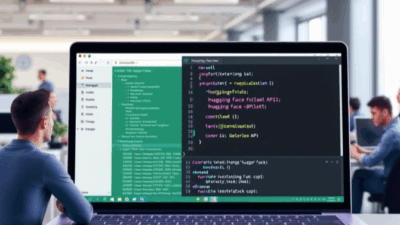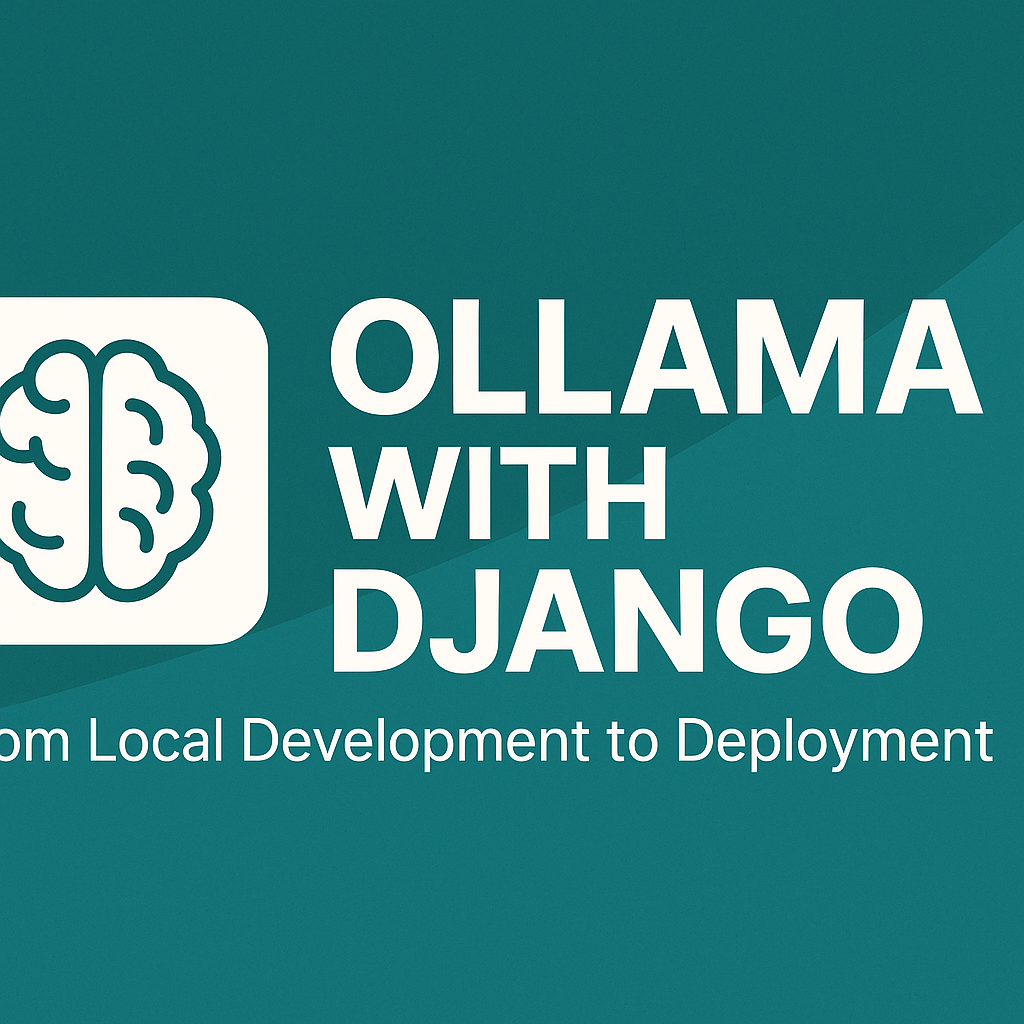🔍 What is Model Context Protocol (MCP)?
Model Context Protocol (MCP) is a proposed open standard or framework designed to help AI models interact more effectively with external tools, systems, and data sources. It allows large language models (LLMs) to:
- Access real-time data
- Use external tools and APIs
- Maintain stateful context across interactions
- Provide verifiable sources for their responses
In short, MCP enables LLMs to go beyond static knowledge and engage with dynamic environments, making them far more powerful and practical for real-world applications.
🧠 Why Was MCP Created?
Modern AI models like GPT, Claude, or Gemini are incredibly capable at understanding and generating human-like text. However, they have some key limitations:
- They can’t access live information (e.g., current stock prices, weather).
- They don’t natively integrate with internal company tools or databases.
- Their knowledge is limited to what they were trained on (e.g., up to 2023 or earlier).
- They often “hallucinate” when uncertain about facts.
MCP was created to solve these issues by enabling structured, secure, and standardized communication between AI models and external systems.
🛠️ How Does MCP Work? (Basic Technical Overview)
🔄 Core Components of MCP
- Server:
- This is the system that provides tools and data to the AI model.
- Can be an API, database, code interpreter, or any backend service.
- The server responds to requests from the model using the MCP specification.
- Client (AI Model):
- The language model acts as a client that sends requests to the server.
- It asks for data, uses tools, or executes actions via the protocol.
- Communication Layer (Protocol):
- Defines how the model and server should exchange messages.
- Includes standardized message formats, error handling, and metadata.
📦 Key Features of MCP
| Feature | Description |
|---|---|
| Tool Discovery | Models can ask the server what tools are available. |
| Dynamic Tool Usage | Models can call tools on demand during a conversation. |
| Context Management | Keeps track of previous interactions and tool results. |
| Metadata & Attribution | Adds source attribution and timestamps to tool outputs. |
| Security & Permissions | Ensures only authorized tools can be accessed. |
🌐 Real-World Use Cases of MCP
Here are some scenarios where MCP becomes extremely valuable:
1. Real-Time Data Access
“What is the current temperature in Tokyo?”
The model calls a weather API through MCP to get up-to-date info.
2. Internal Company Tools
A corporate LLM accesses internal HR systems, databases, or dashboards to answer questions like:
“How many employees are on leave this week?”
3. Code Execution
An AI assistant writes and runs Python code to calculate something or analyze data:
“Plot the trend of monthly sales over the last year.”
4. File System Interaction
Allows the model to read or write files securely:
“Read the latest report from the shared drive and summarize it.”
5. Custom Plugins
Developers can build plugins that extend the capabilities of an AI model, such as:
- Connecting to a CRM system
- Querying a SQL database
- Integrating with payment gateways
🧪 Example Workflow Using MCP
Let’s walk through a simple example:
Scenario:
You ask an AI:
“Show me today’s top headlines from BBC News.”
Step-by-step:
- The AI recognizes it doesn’t have live news data.
- It checks available tools via MCP and finds a
get_newsfunction. - It sends a request to the server:
{
"tool": "get_news",
"source": "BBC"
}- The server fetches the latest headlines from BBC.
- It returns the data back to the AI via MCP.
- The AI presents the headlines in a clear format to the user.
🚀 Benefits of Using MCP
| Benefit | Explanation |
|---|---|
| Increased Accuracy | Reduces hallucinations by sourcing real-time data. |
| Improved Capabilities | Enables models to perform complex tasks beyond natural language. |
| Better Integration | Works seamlessly with existing tools and platforms. |
| Transparency | Users can see where the model got its information. |
| Scalability | Developers can add new tools without retraining the model. |
⚙️ Getting Started with MCP (For Developers)
If you’re a developer interested in implementing MCP, here’s how to begin:
1. Understand the Specification
Check out the official Model Context Protocol GitHub repository (as of writing, it’s being developed by researchers like Antoniak, Kova, et al.).
2. Set Up a Server
Create a server that implements the MCP spec and exposes tools like:
- File readers
- Web search APIs
- Code execution engines
- Database connectors
3. Connect with an AI Client
Use or build a client (like a wrapper around an LLM) that can send MCP-compliant requests to your server.
4. Test and Expand
Start with simple tools and expand as needed. Add authentication, caching, and monitoring for production use.
🤝 Who Is Developing MCP?
As of early 2025, MCP is still under active development and discussion within the AI research community. Some contributors include:
- Researchers from MIT, Stanford, and other academic institutions
- Open-source developers focused on improving LLM usability
- Companies building AI assistants and agent-based systems
It is not yet a fully standardized protocol, but it has gained attention for its potential to revolutionize how AI systems interact with the world.
📚 Resources to Learn More
- GitHub Repository for MCP
- Initial Research Paper (Draft)
- LangChain + LlamaIndex integrations (may support MCP in future versions)
- Open Source AI Assistant Frameworks experimenting with MCP
✅ Summary
| Concept | Description |
|---|---|
| MCP | Model Context Protocol |
| Purpose | Enable LLMs to access tools, data, and external systems |
| Key Features | Tool discovery, dynamic usage, metadata, security |
| Benefits | Real-time data, reduced hallucinations, better integration |
| Use Cases | Code execution, file access, web searches, internal tools |
📩 Final Thoughts
Model Context Protocol (MCP) represents a major step forward in making AI models more useful, trustworthy, and integrated into real-world workflows. Whether you’re a developer, product designer, or business leader, understanding MCP will become increasingly important as AI systems evolve.
🧭 Model Context Protocol (MCP) – Quick Reference
🔄 Workflow
- User → Ask question
- Model → Identify need for tool/data
- Model ↔ Discover tools via MCP
- Model → Call tool using MCP
- Server → Execute tool / call API
- Server → Return results + metadata
- Model → Present answer to user
🧩 Components
- LLM: Makes decisions and communicates with user
- MCP Server: Manages tools and enforces rules
- Tools: APIs, databases, code executors, etc.
🎯 Benefits
- Real-time data access
- Reduced hallucinations
- Tool integration without retraining
- Transparent sourcing
🧪 Example
User: “Show me today’s stock price for Tesla.”
→ LLM uses MCP to call get_stock_price("TSLA") → returns live data